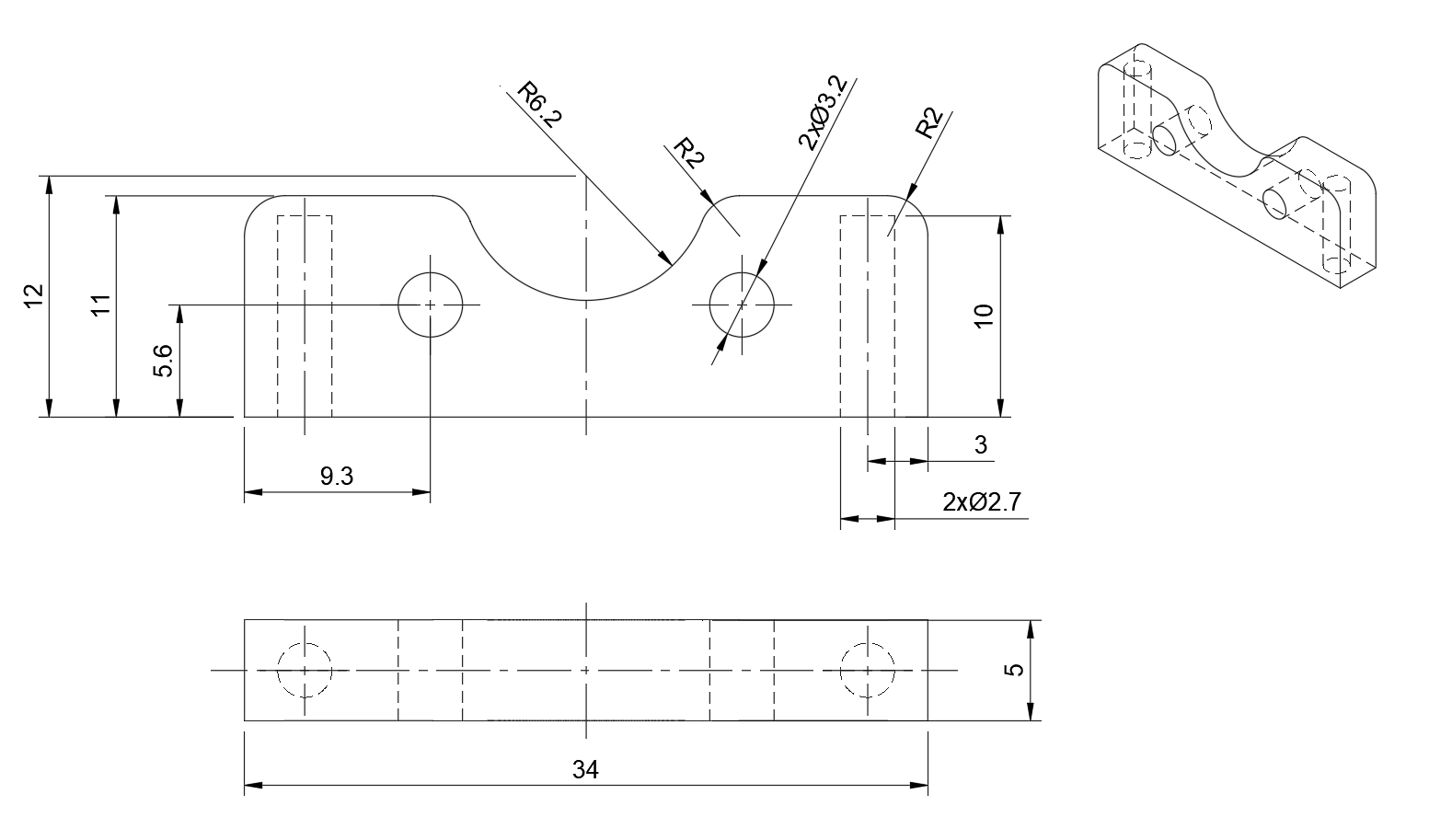Model a minimal motor mount
-
A drawing of the motor mount is provided below.
-
Model the motor mount based on the drawing.
Below is a video guide on how to model:
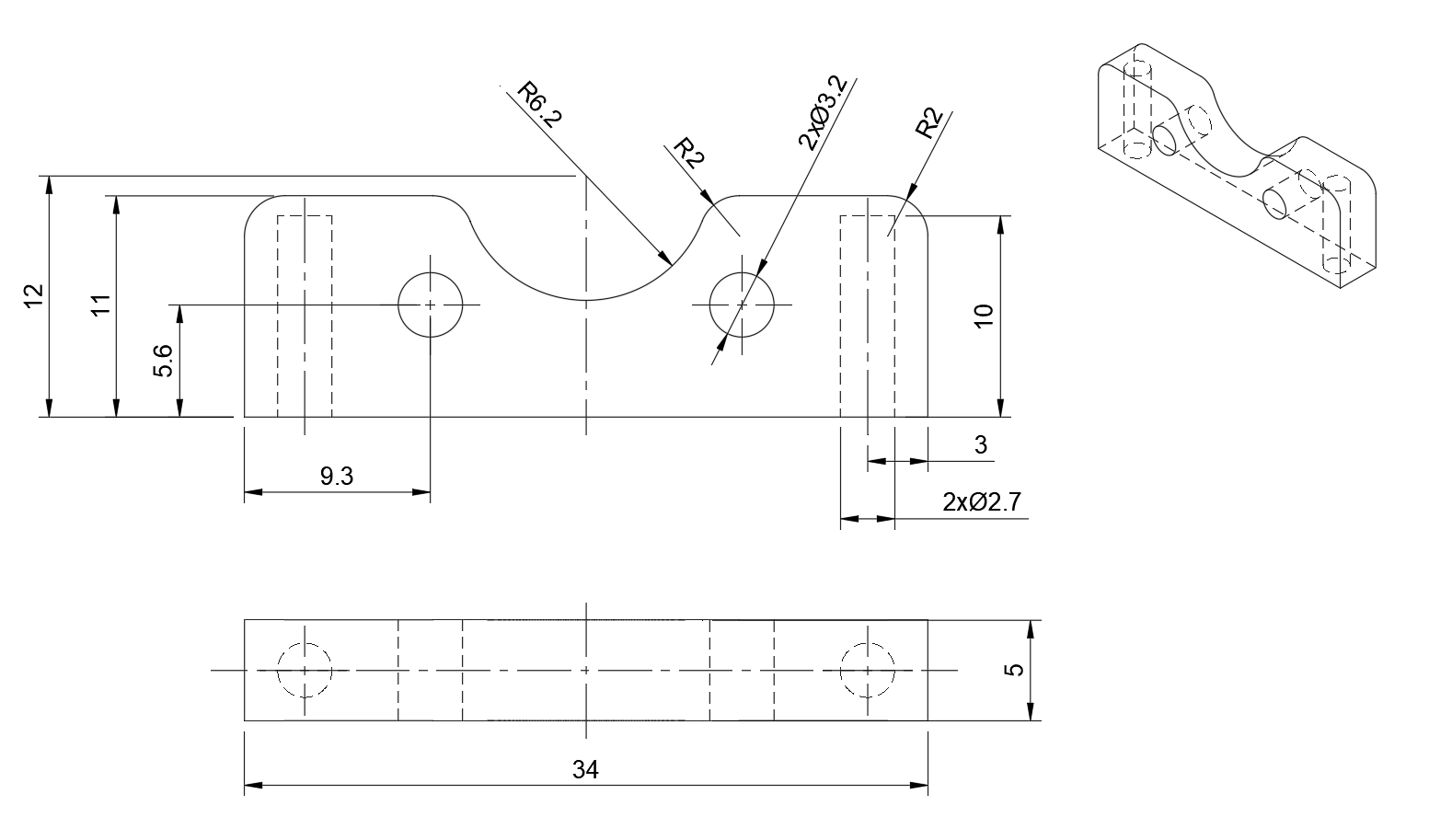
A drawing of the motor mount is provided below.
Model the motor mount based on the drawing.
Below is a video guide on how to model: